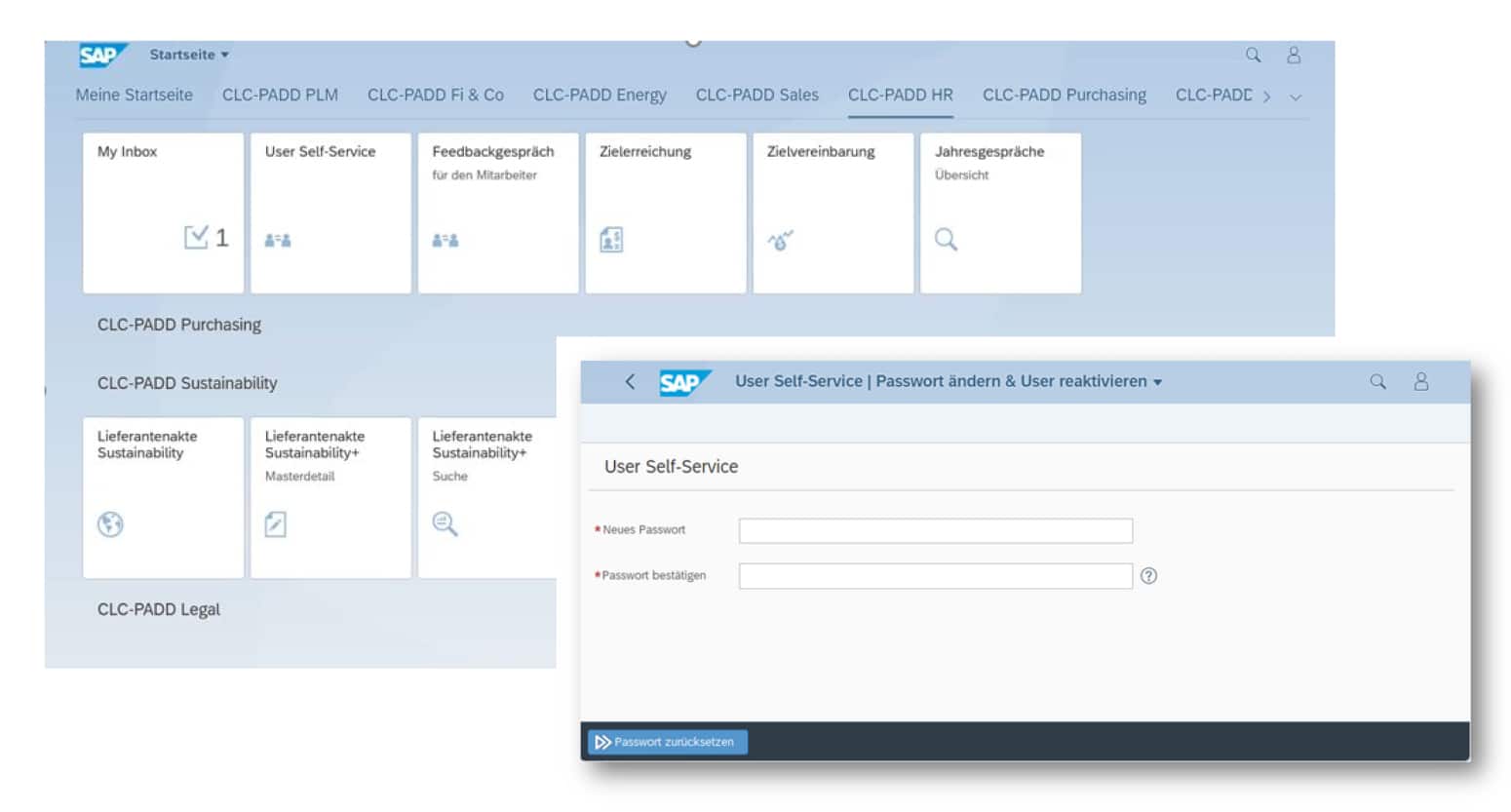CLC-PADD® Self-Service Password Reset
SAP Password Reset: More security and user-friendliness through user self-service
An SAP password reset offers numerous advantages - from improving user-friendliness to reducing the workload of administrators. It also makes sense to implement this function in the company for security reasons.
The aim of this measure is clear: users should be able to reset their passwords themselves. The so-called user self-service enables users to unlock their accounts or reset passwords independently without having to rely on support from IT or administrators.
Advantages of the SAP password reset through user self-service
The introduction of a user self-service for password resets offers numerous advantages:
Flexibility and independence: Users can reset their password anytime and anywhere without having to wait for help from the IT department. This saves time and significantly reduces administrative effort.
Increased security: As users carry out the process themselves, no sensitive information needs to be passed on to third parties, which further increases the security of user accounts.
Ease of use: Thanks to an intuitive interface, even less tech-savvy users can easily reset their password.
Quick access to the system: Instead of waiting for feedback via e-mail or phone calls, users can access their accounts again immediately.
Increase in satisfaction: The ability to solve problems independently increases user satisfaction and confidence in the system, as they are no longer dependent on third parties.
How the SAP password reset self-service works in practice
Let's imagine the following situation: A user has entered too many incorrect passwords and their account has been locked or they can no longer remember their password. This is where the user self-service comes into play.
Verification is carried out simply by e-mail: A link to reset the password is sent to the user's e-mail address stored in the SAP system. This link is time-limited and becomes invalid after a set period of time. This ensures that the process remains protected. At the same time, the entire process is logged so that it can be traced if necessary.
Conclusion
An SAP password reset using CLC-PADD® User Self-Service, for example, is an efficient step towards increasing security, simplifying administrative processes and giving users more flexibility. Companies that offer their employees this option not only increase satisfaction, but also security and efficiency in their daily work with SAP systems.