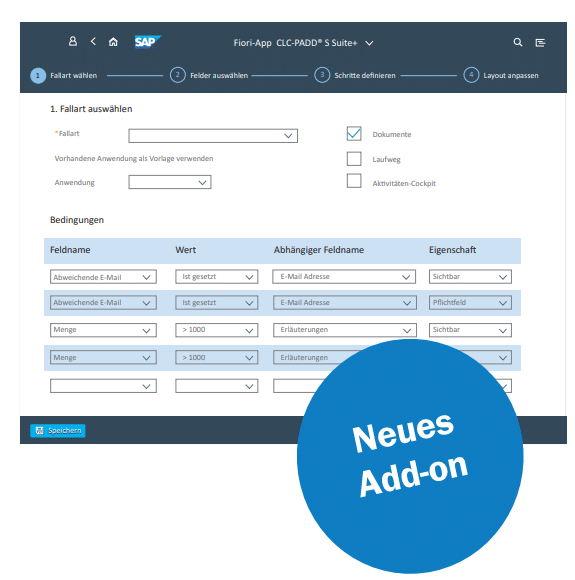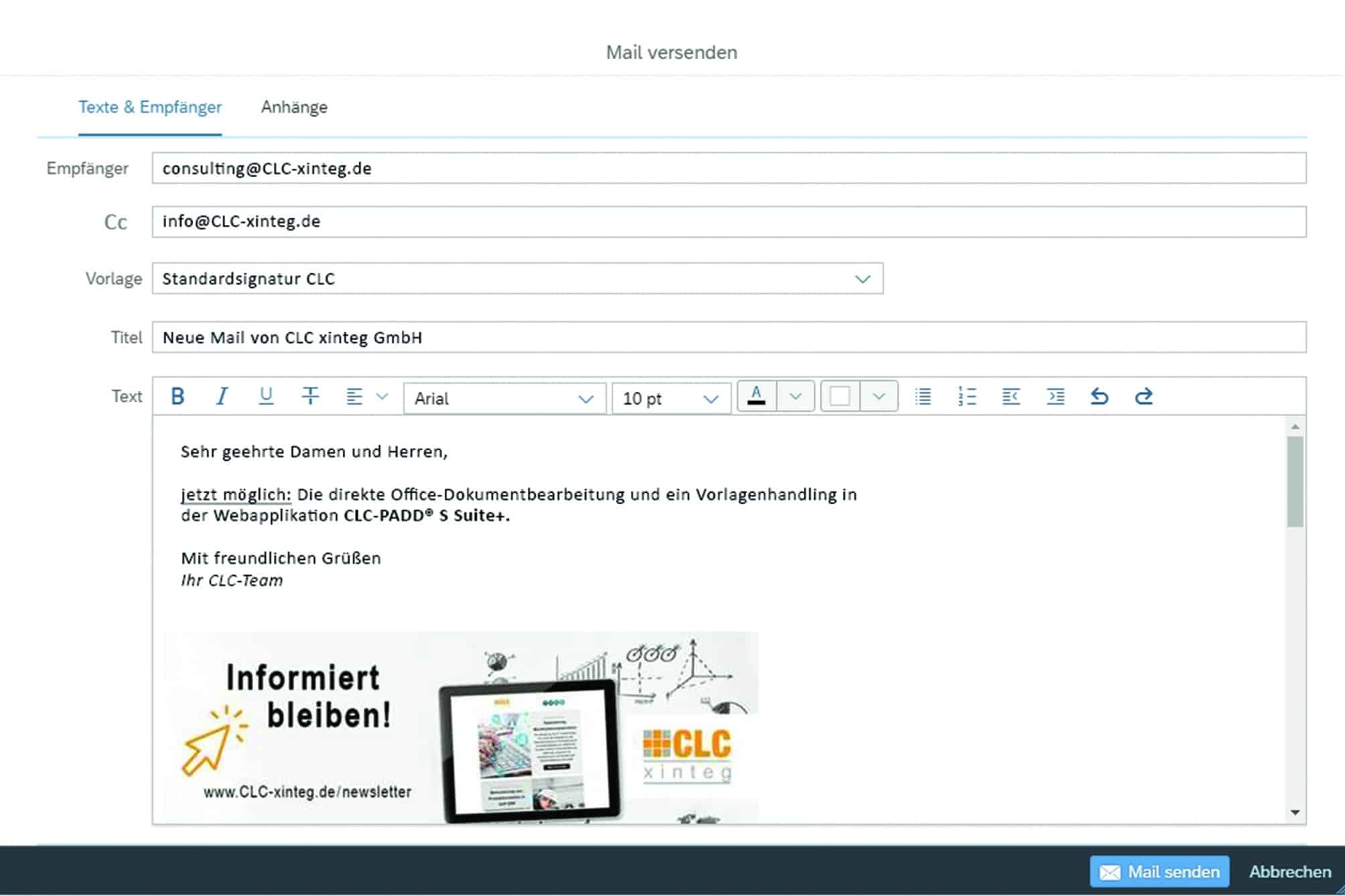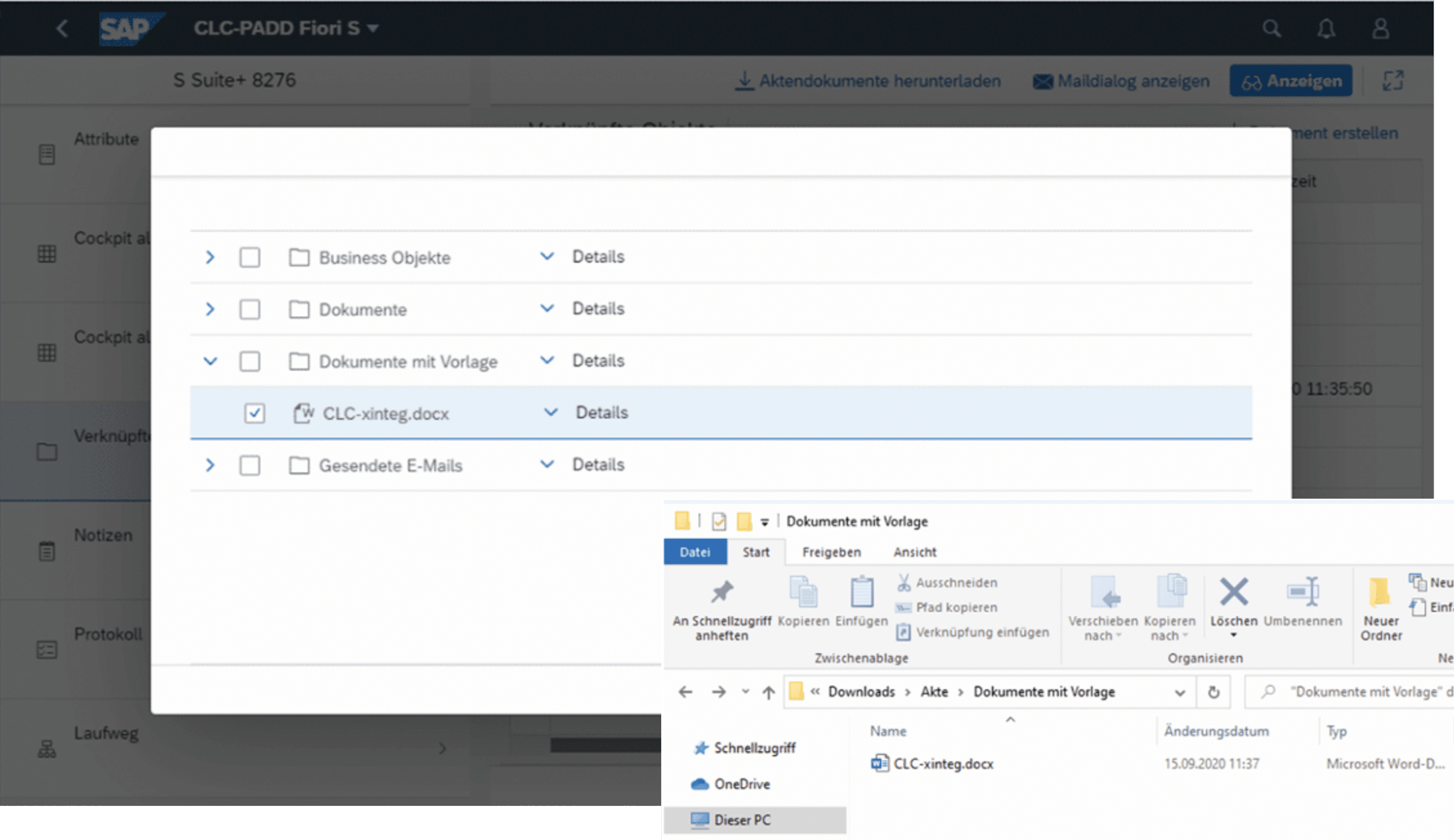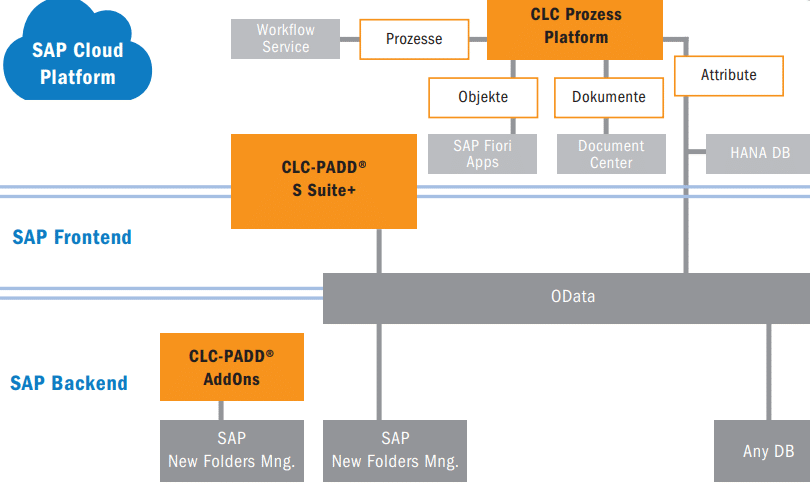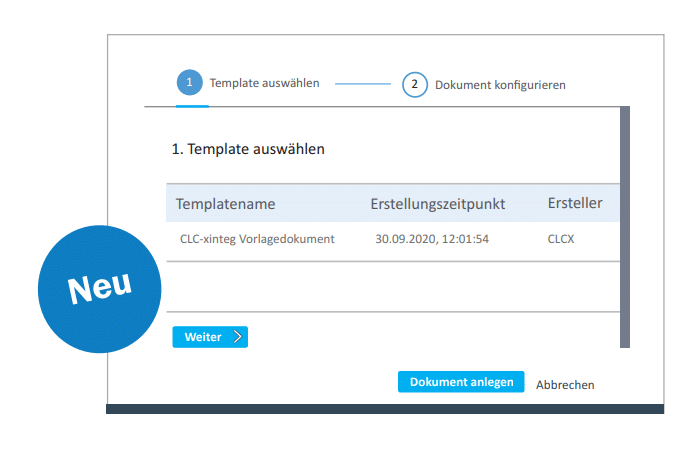Innovations
Dynamic web application in SAP
The CLC-PADD® S Suite+ web application is quick and easy to customize simply by configuration and without programming
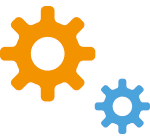
Simple and convenient
Digital assistant creates new apps
The possibilities of customizing the CLC-PADD®
S Suite+ were optimized even further. The CLC xinteg development team looked for a solution that would provide the best possible support for the user. As a result of these considerations, CLC xinteg can now offer a Fiori app in which users can easily and conveniently in a guided assistant perform the necessary steps to configure a new app based on the CLC-PADD® S Suite+. This not only gives you the opportunity to create new apps based on existing Configurations to create a new surface, but already during the Configuring to take a look at the layout of the app.
E-mail dispatch
Mail+ integration for formatting and flexible text creation
The CLC-PADD® Mail+ product, which has proven itself in practice for sending emails directly from SAP, is being expanded to include additional features. In addition to the previously known options for the flexible creation of standard mail templates with placeholder setting formatted mail texts can now also be created. In addition to the usual text design options such as bold and italics, underlining, text colors, etc., you now also have the option of using company logos and images in both emails and mail templates. Furthermore, it is not only e-mail addresses, SAP users and SAP distribution lists that can be selected as recipients. the selection of SAP business partners and previously defined teams is now also supported. In addition, popular options such as CC ("in copy") and BCC ("in blind copy") are possible when sending to several recipients at the same time.
Another new feature is the complete Integration option in CLC-PADD® S Suite+: Simultaneously with the modern surface the user has more functions which make his daily work easier. For example, when a recipient is entered, a dynamic proposal list which intelligently adapts itself based on further inputs so that you only have to accept the appropriate suggestion.
Directly from the app
Export documents directly from the app
Users of the CLC-PADD® S Suite+ can now use a simple Export content and documents from existing files. This can either be an individual document via the selection dialog or the complete file content including folder structure and document attributes. The download takes place as a local, copied file that can be conveniently navigated through using any web browser. Operation is intuitive and can be seamlessly integrated into the CLC-PADD® S Suite+. This makes the selection of (partial) information from files for flexible further use, the sending of information to an internal or external group of people who do not have access to the original file and the platform-independent exchange of information with external service providers a real "piece of cake".
In the cloud
Controlling processes in the cloud
The digital future will be cloudy: CLC xinteg is developing options for working on files in the cloud in order to map the control of your workflows in end-to-end processes. The necessary components of SAP Folders Management are mapped in the cloud and the various services in the SAP Cloud Platform are used for this purpose. For example, the SAP workflow service or the HANA database will be used in the cloud to store customer-specific data. Another advantage of the cloud: the side-by-side extension enables optimal process integration into the SAP master data of an S/4HANA cloud system. It is still possible to integrate data from on-premise systems.
New feature
Intelligent document editing with templates
Now possible: Using the CLC-PADD® S Suite+, Office documents can now also be created and edited directly in the web applications. Templates for documents can also be stored in a process-related and versionable manner. The application also makes it possible to open a document directly in Office and save it in the electronic SAP file again without any detours using the "Save" button in Office. Word template documents can also be intuitively selected by the user and automatically filled with any data and information from the SAP systemA real relief for your departments!