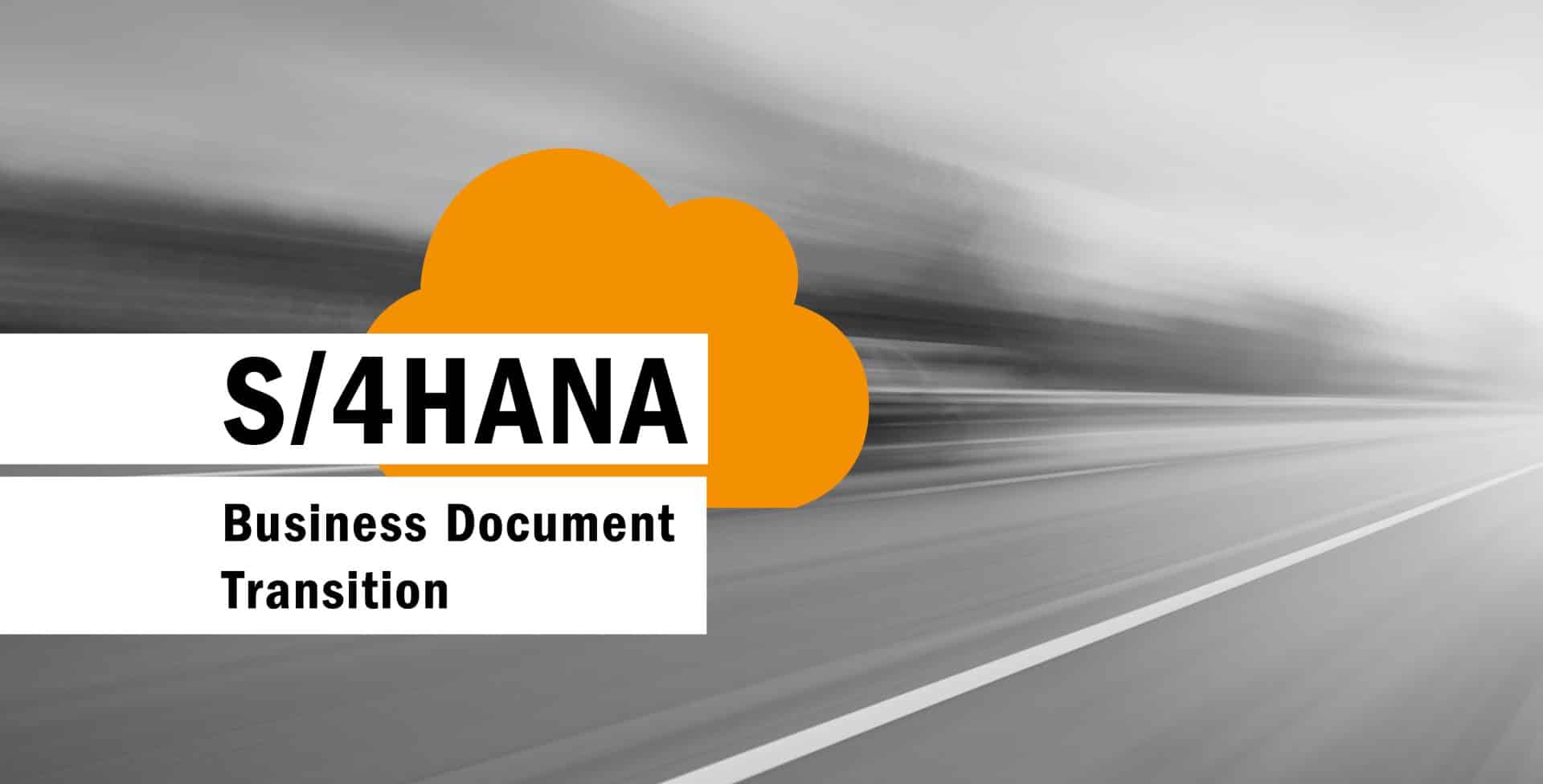CONSULTING PACKAGE
How to reliably transfer documents to S/4HANA
If you are about to reorganize existing processes, you should first get a clear overview of the type and scope of the business documents in the system.
Documents stored in your business objects are often overlooked when switching to S/4HANA. Even if they are crucial for the business processes.
Start analyzing and preparing for the transfer of your business documents now. This will help you avoid risks during implementation and benefit from the clear advantages of an analysis.

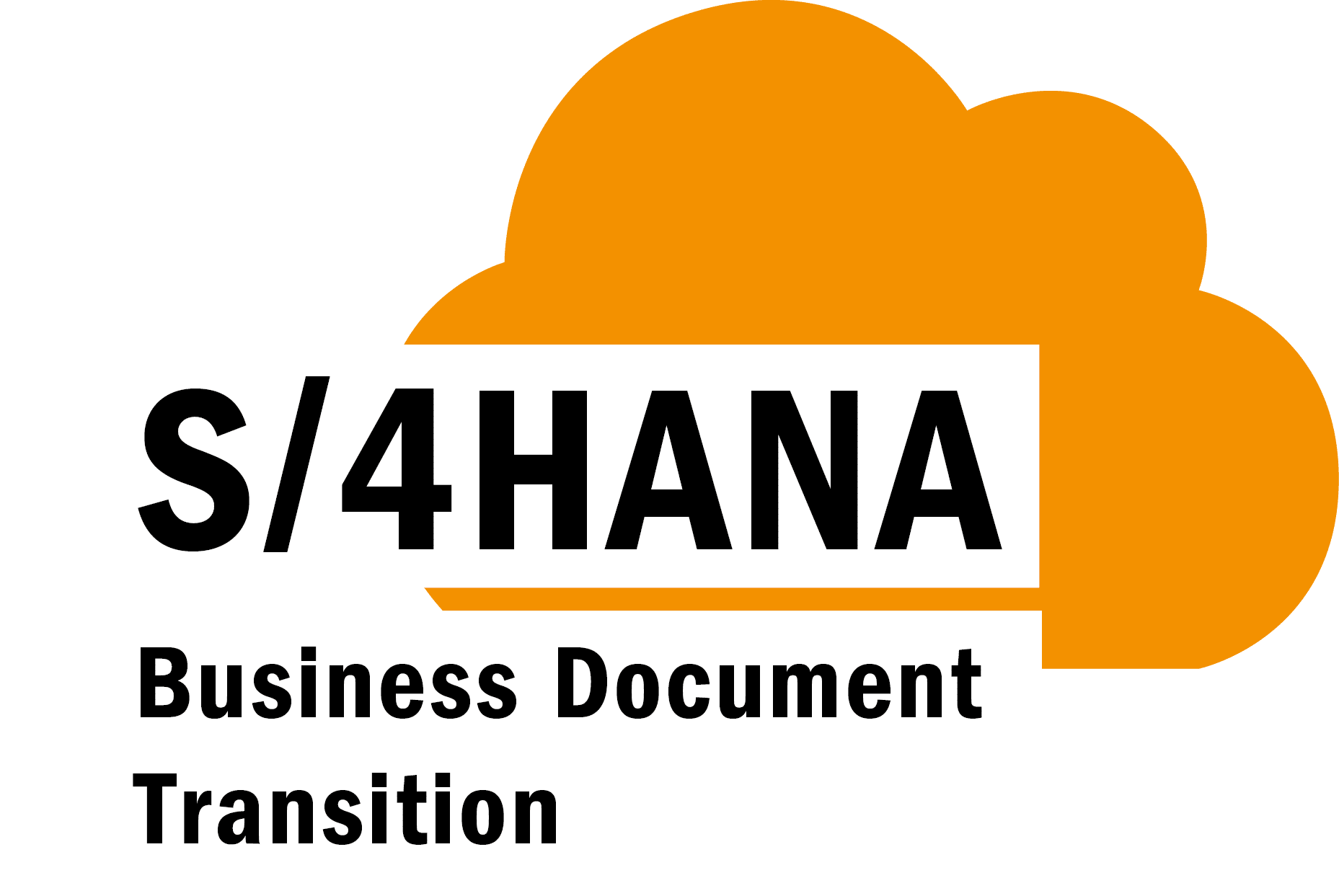
Advantages of an analysis
Unstructured and hard-to-find documents can be taken into account
Duplicates can be transferred sensibly
Documents that were previously stored in business objects via the generic object services can be included
Enormous system relief and high cost savings through the reduction of physically stored documents
Arrange a free initial consultation on the "SAP S/4HANA - Business Document Transition" consulting package now.
Make an appointmentConsulting package: Business Document Transition SAP S/4HANA
This includes a CLC analysis:
Step 1: Analysis of your business documents
Step 2: Analysis of your physical storage locations
Step 3: Usage analysis of your documents
Step 4: Modern usability with the SAP Attachment Service for your Fiori apps

Analysis of your business documents
With our analysis tool, we create comprehensive statistics on your business documents and answer relevant questions:
How many documents are stored in the central business objects in the system?
What file sizes do these documents have?
What are the central objects where the documents are stored?
Which asset categories are mainly used (ArchiveLink, Business Document Service, Business Communication Service, etc.)?
Can further statements about the document types be derived from the file names?
Are there key users who store the majority of the documents?
After this initial analysis, we can specifically prevent and thus optimize the storage of documents on your business objects.
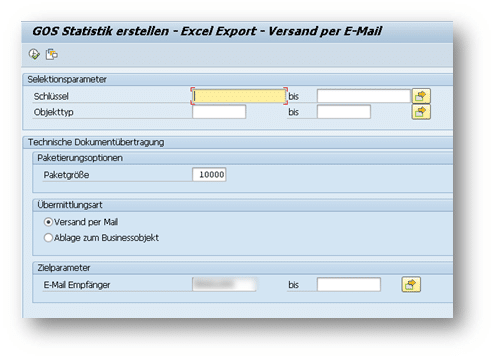

Analysis of your physical storage locations
The comprehensive analysis of your documents also has a physical component that is often underestimated. In the second step, our experts analyze the storage locations implemented in your system and examine the following aspects, among others:
Where and in what form are your documents stored?
Are there files that are physically backed up to the database?
We then provide you with a clear picture of the archive landscape and point out optimization potential that can help you save costs and increase performance.

Usage analysis of your documents
In the next step, we analyze the use of your business documents within the business processes. This is because documents are often used multiple times in other places in your system, for example in SAP Folders Management. For this reason, we look at the other uses in digital files and processes and identify possible accumulations of duplicates.
For a comprehensive analysis of your digital files, we also offer Our Digital Case Transition consulting package to.

Modern usability with the SAP Attachment Service for your Fiori apps
In a further step, we look at the possible uses of the SAP Attachment Service. A service that ensures the management of business documents via Fiori apps. Here, too, we answer the following questions:
In which of your apps is the service already in use?
For which apps does it make sense to activate the Attachment Service for your processes?
Which storage repository is configured in your system?
To optimize compliance and usability, authorization aspects and possible draft handling are also discussed.
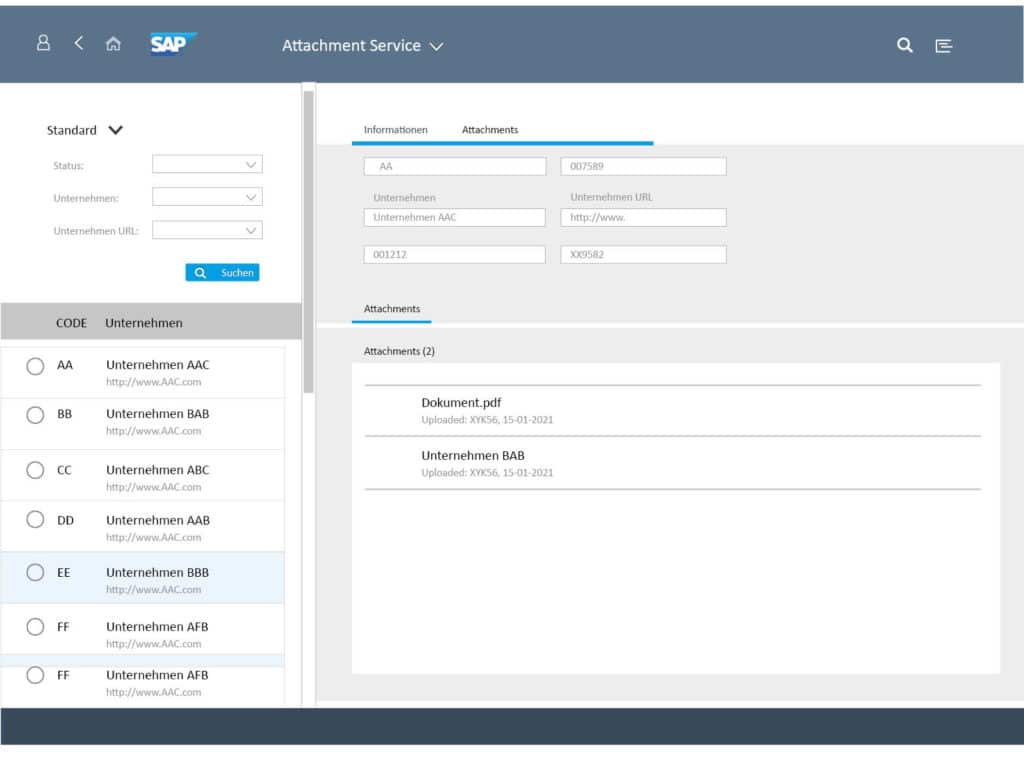

Your road map for a successful S/4HANA transition
Based on the analyses carried out previously, we will create a customized road map for the optimal use of your documents in S/4HANA. You will also receive clear recommendations on how you can achieve visible success with just a few resources.
For your conversion to S/4HANA, we also outline the various options for migrating or archiving your business documents.
Everything you need to do for the analysis
Provide access to your system
Importing the CLC PADD® GOS+ analysis tool into your system